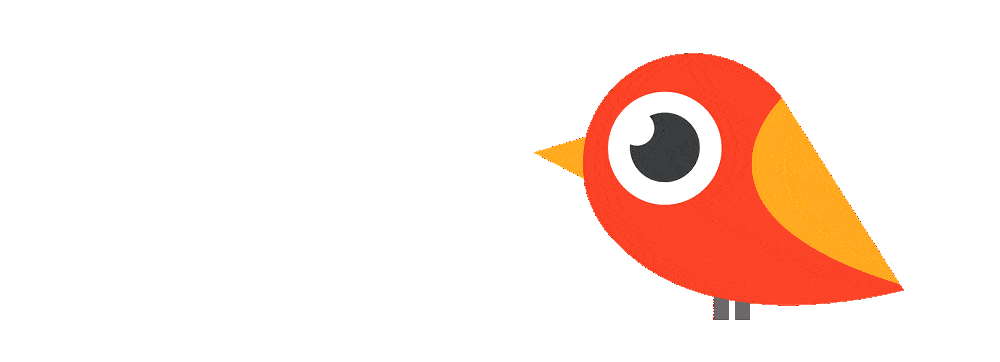Imagine controlling your power outlet with a tap on your smartphone, how convenient is it? You can switch on your lights when you are overseas or you can switch off your devices remotely without the fear of overcharging. However, the truth is while there are so much smart devices on the market, few are easy to use.
If you are looking at a simple affordable wifi smart plug, you should definitely take a look at the TP Link Smart Plug HS100, or the TP Link Smart Plug HS110 for the energy monitoring version.
Step 1: Registration
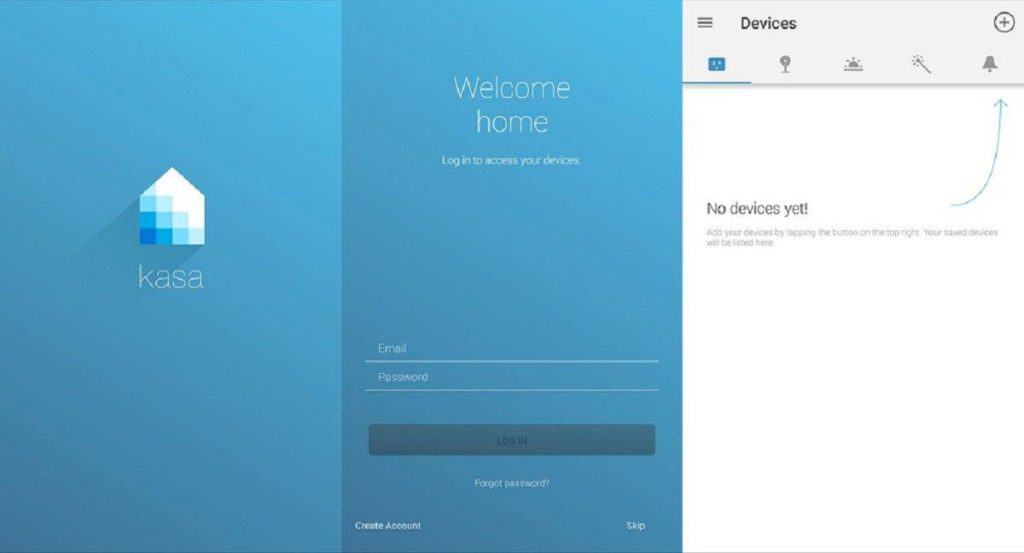
The setup is pretty easy and hassle-free, taking only 5 minutes to set up. First, you need to download the Kasa app from Google Play or Apple App Store and register an account with your email.
Step 2: Add Device

Next, add the TP Link Smart Plug in the Kasa app and plug it to your desired power outlet. Make sure that the power outlet is within the range of your router. Press and hold on to the reset button for 5 seconds.
Step 3: Linking to the Wifi
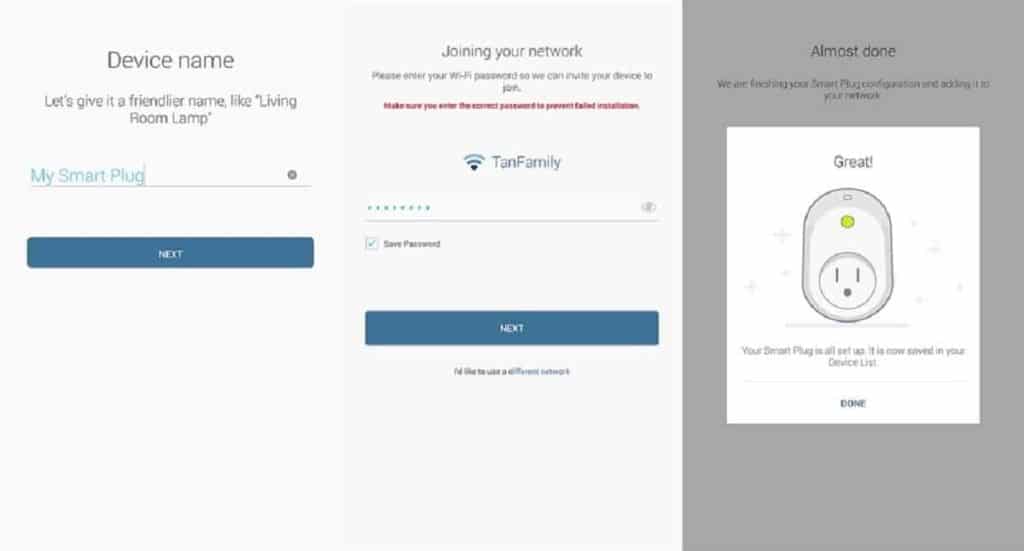
Finally, name your TP Link Smart Plug and link it to your home wifi network. The entire process takes less than 5 minutes.
Additional Functions
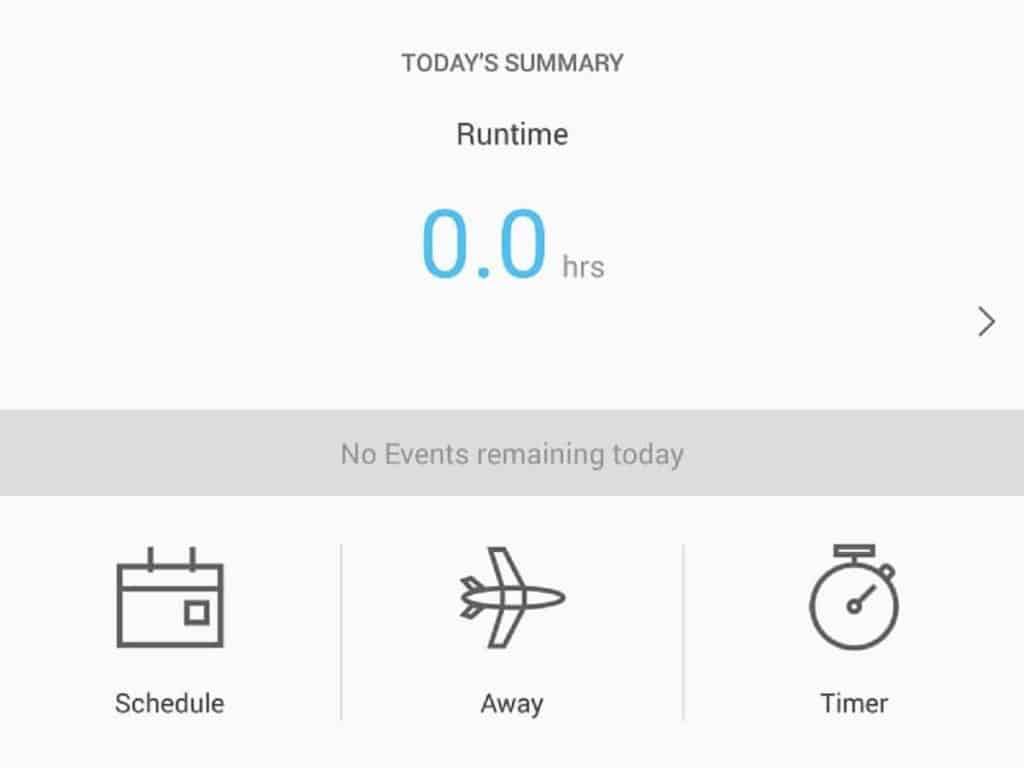
The Kasa app is pretty easy to use and has a fool-proof interface. Other remotely controlling your TP Link Smart Plug via the Kasa app, there are three special functions you can make use of, namely ‘Schedule’, ‘Away’ and ‘Timer’.
Function 1: Schedule
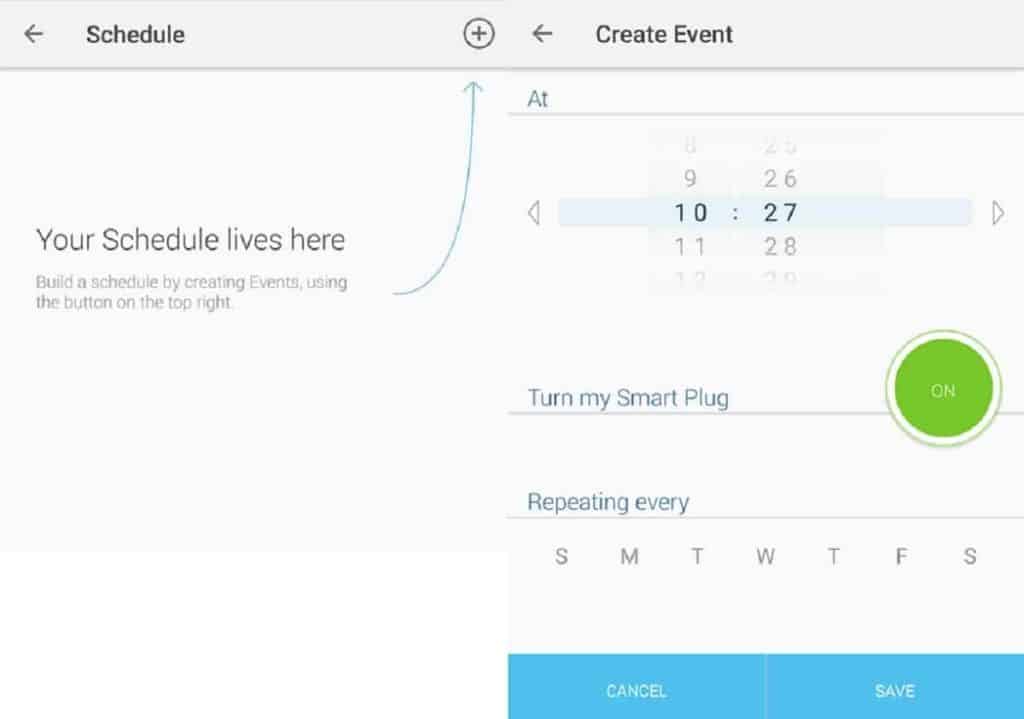
The ‘Schedule’ function allows you to create multiple recurring events to turn on or turn off your Smart Plug. For instance, you can use it to schedule your coffee machine so you can have a piping hot coffee ready every morning right after you wake up.
Function 2: Away
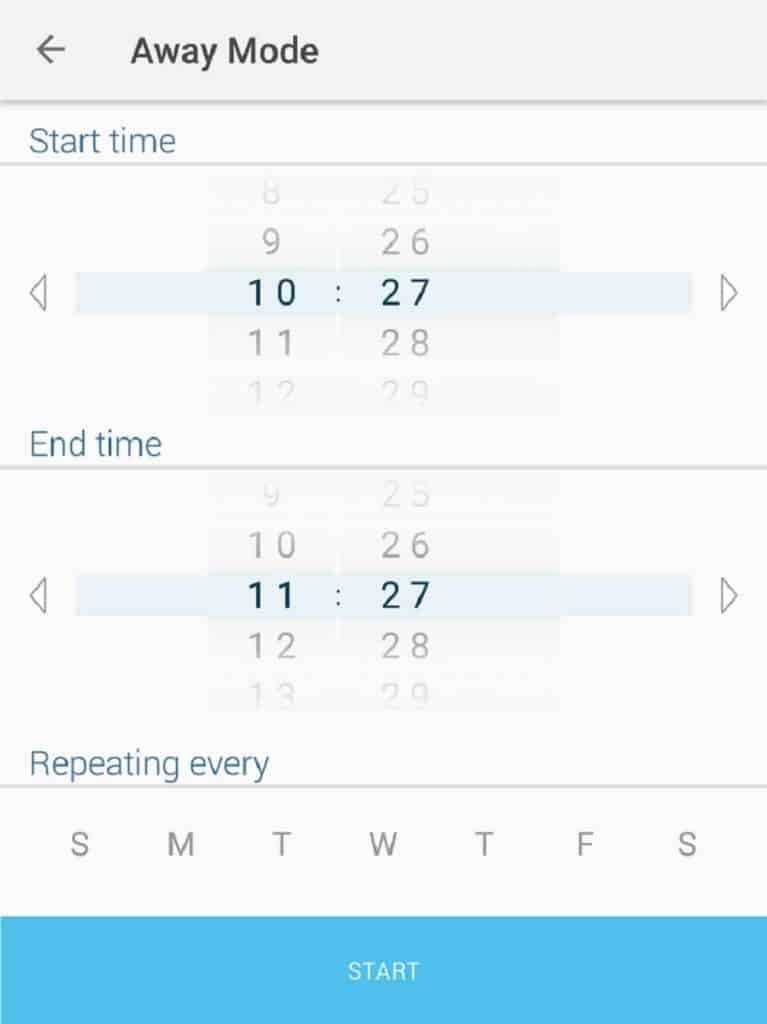
If you are guilty of switching on your lights during your oversea trip, you might want to consider the TP Link Smart Plug HS100 because of its ‘Away’ function. If you link your lights to your TP Link Smart Plug using the ‘Away’ function, it will switch on and off randomly and automatically to give a illusion that someone is at home.
Function 3: Timer
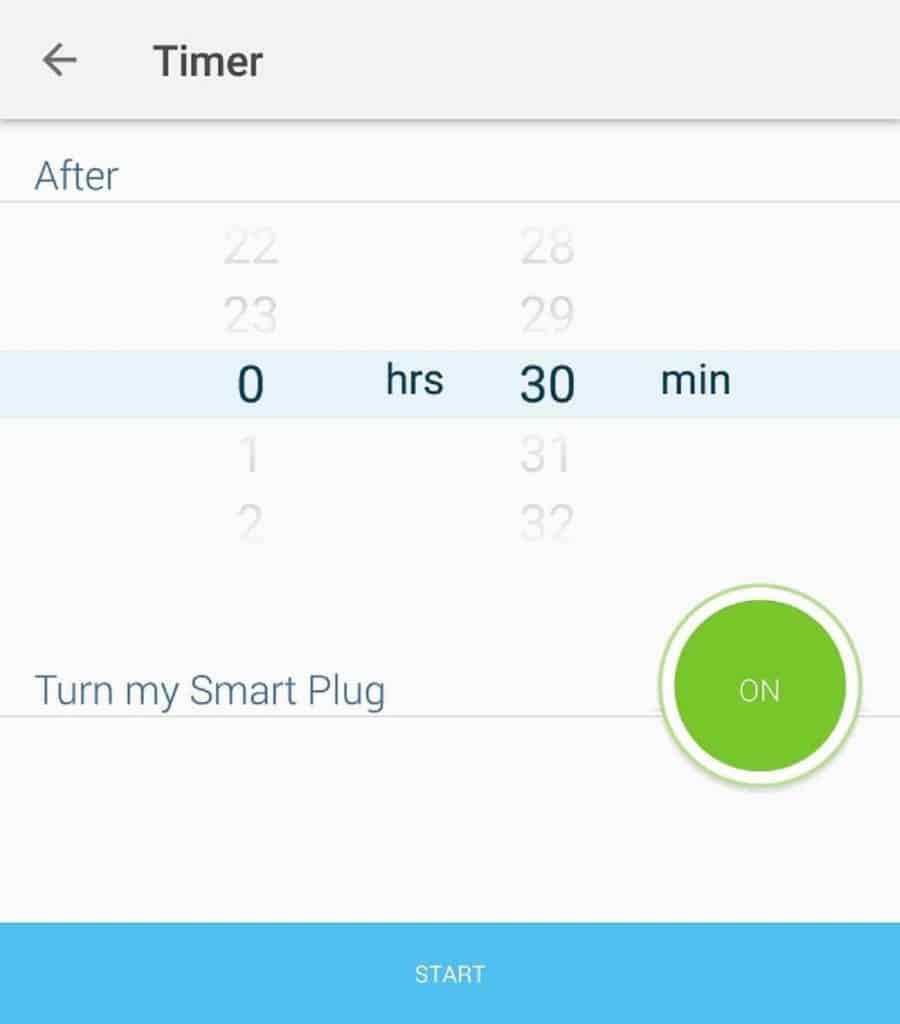
The ‘Timer’ function is easily one of our most used functions especially when you are as forgetful as us. It is also very useful when you use it to charge your devices without worrying of overcharging. You can set the TP Link Smart Plug to switch off or switch on anywhere after 0-24 hours.
Google Assistant / Alexa

We didnt really like the idea of being tied down to the TP Link Kasa ecosystem initially which might be an issue if we are looking to expand more in the smart home solution. However, we were glad to find that the TP Link Kasa app works well with Alexa and Google Assistant.
By going to Google Assistant > Settings > Home Control, you will be able to integrate your Kasa app in your Google Assistant. How cool is it to turn on or off your TP Link Smart Plug via Google Assistant’s Voice Control?
What We Think
Among all of the cool things we bought online, we really love using the TP Link Smart Plug HS100.
It is so much more convenient controlling your devices with simply a tap in your smartphone app. You can buy this in Homefix, Self-fix but we realize you can buy cheaper from Lazada most of the time. If you are keen to get one, here are the links for your convenience.
TP Link Smart Plug HS100 (Normal Version)
TP Link Smart Plug HS100 (Energy Monitoring Version)
We hope you enjoy our review of the TP Link Smart Plug HS100. What are your thoughts on the TP Link Smart Plug HS100?